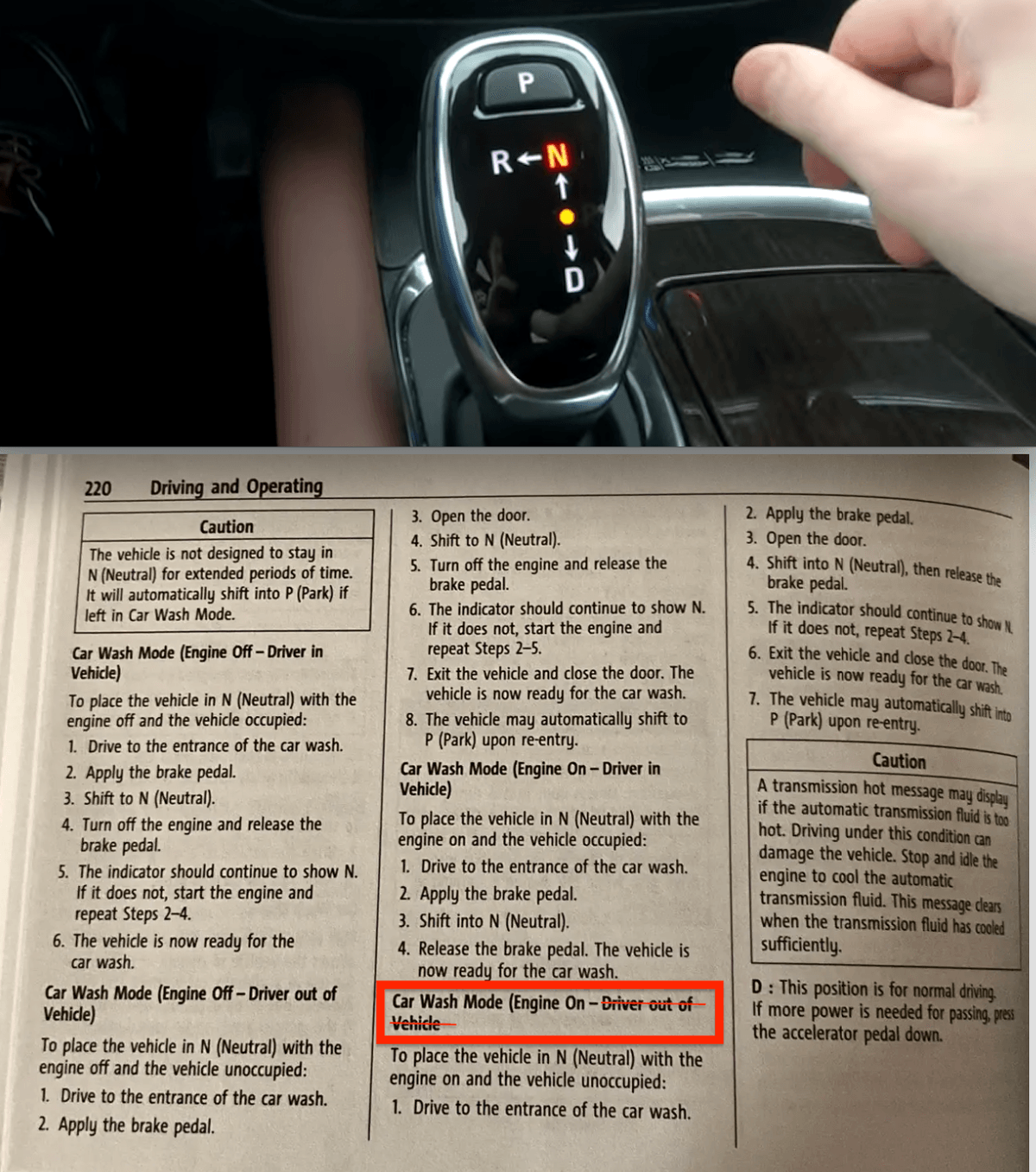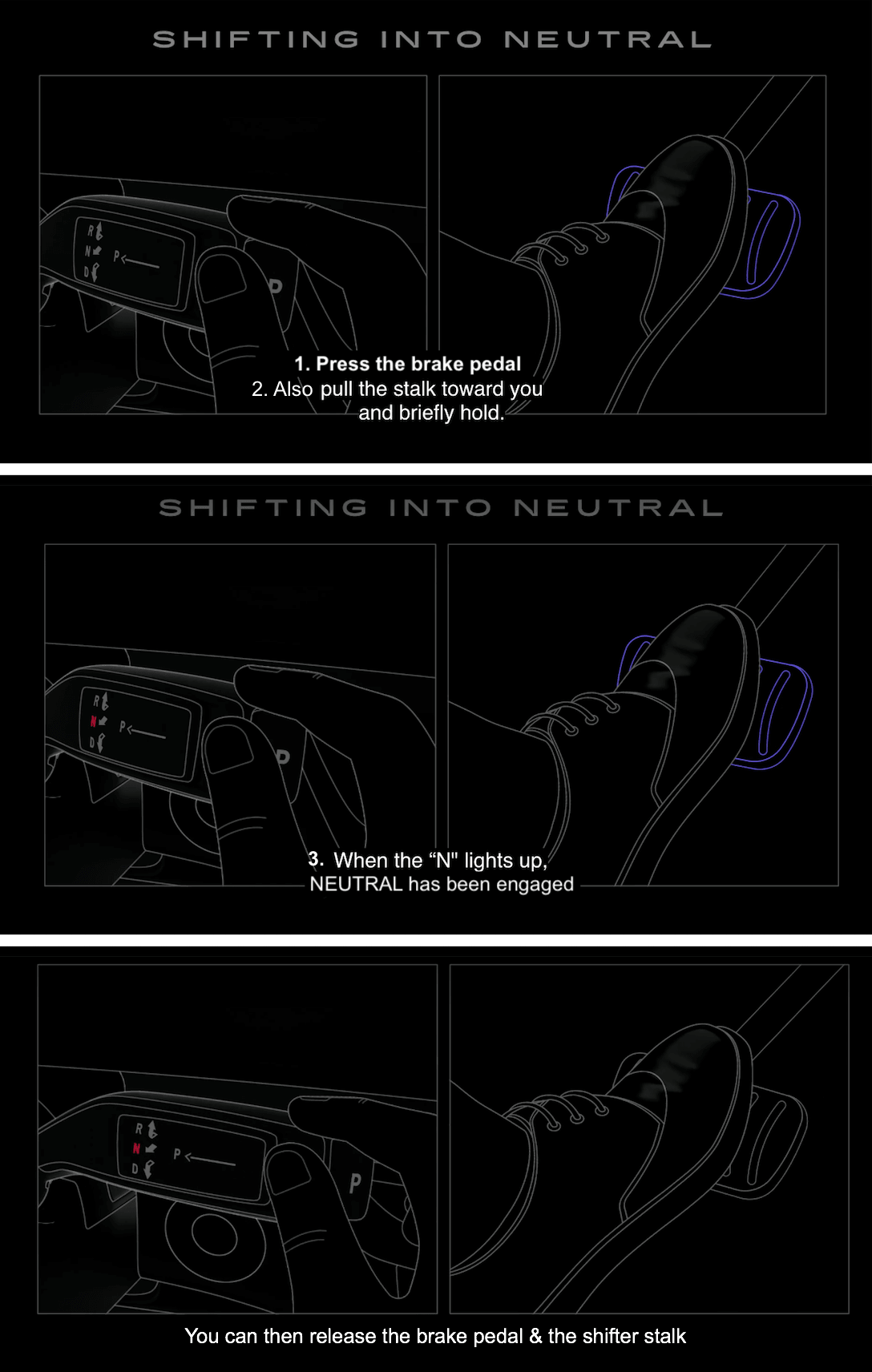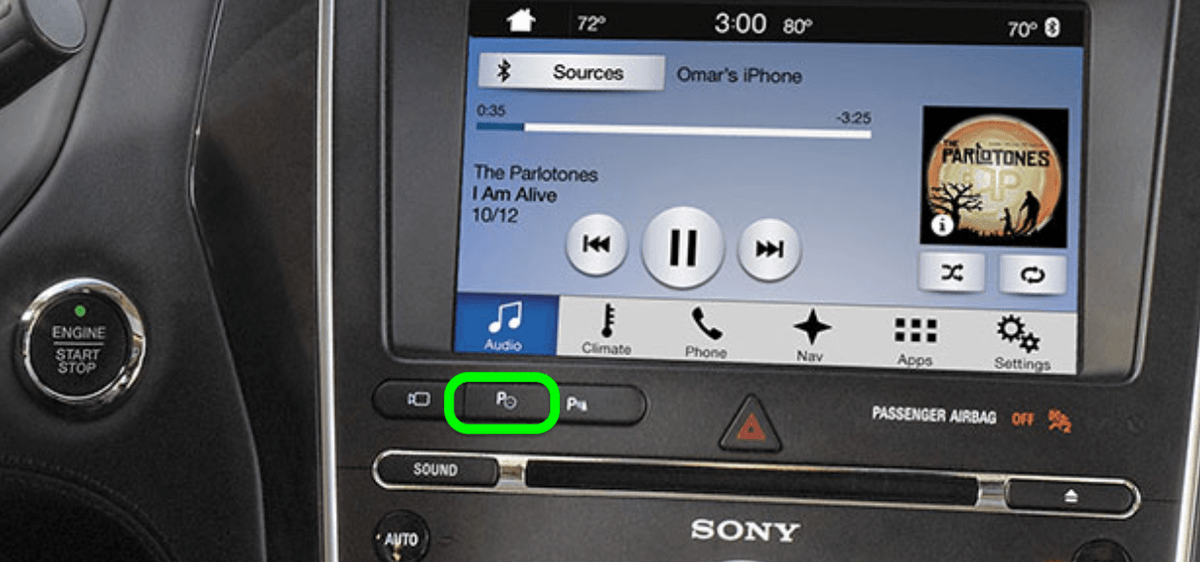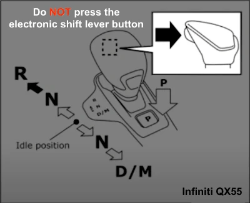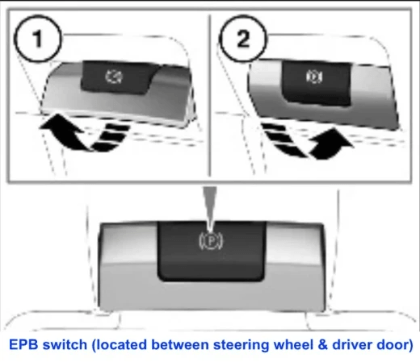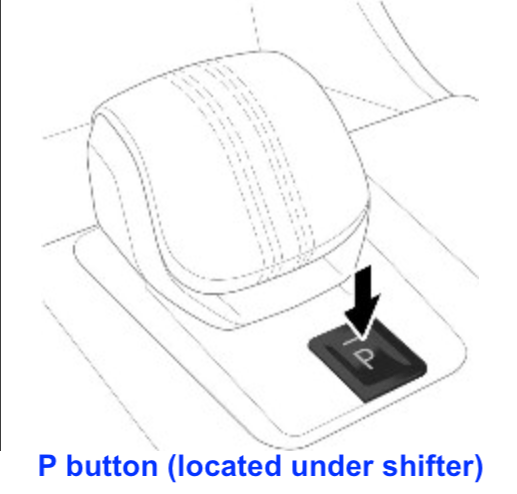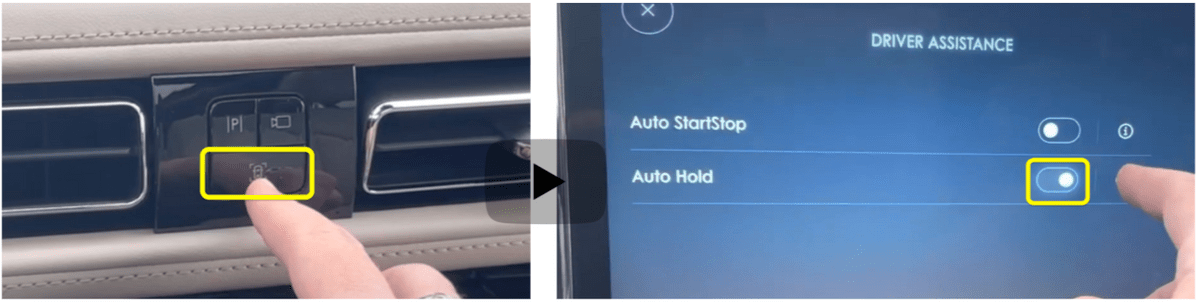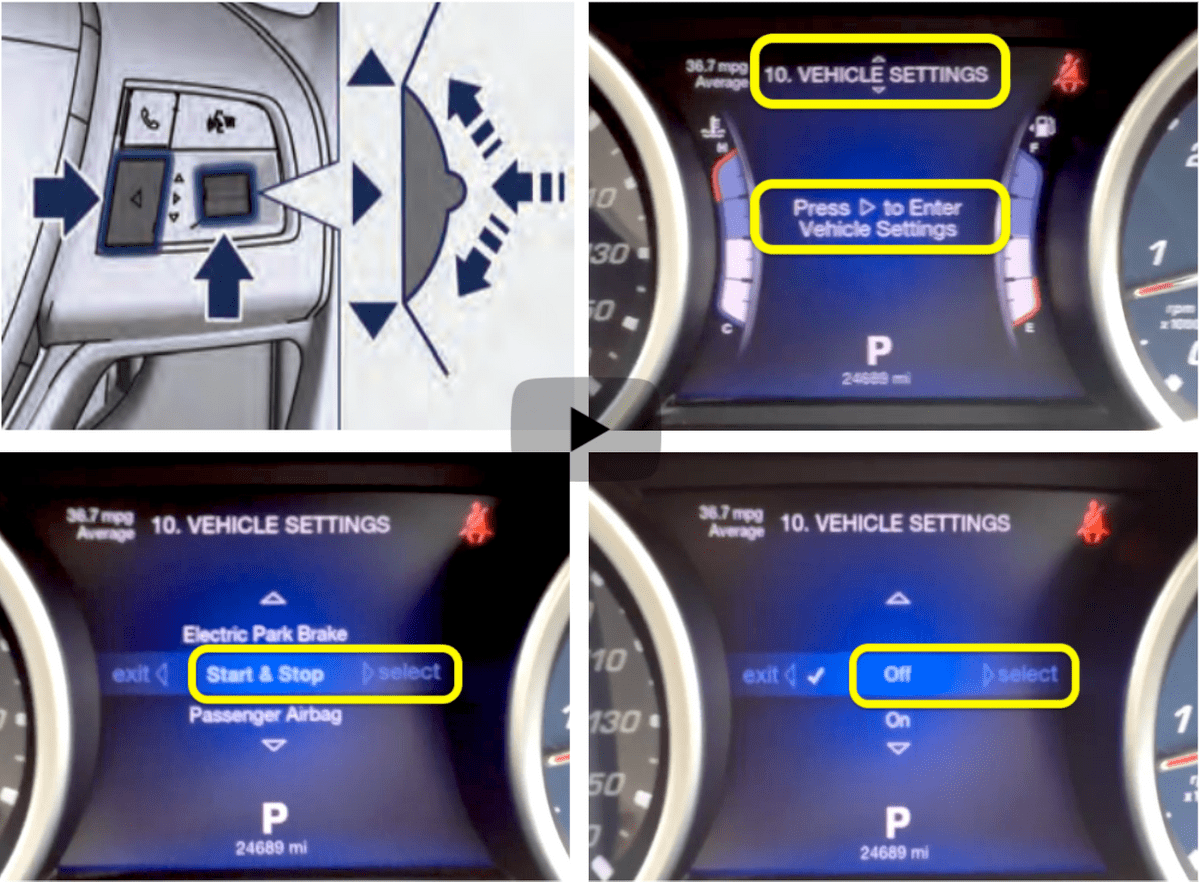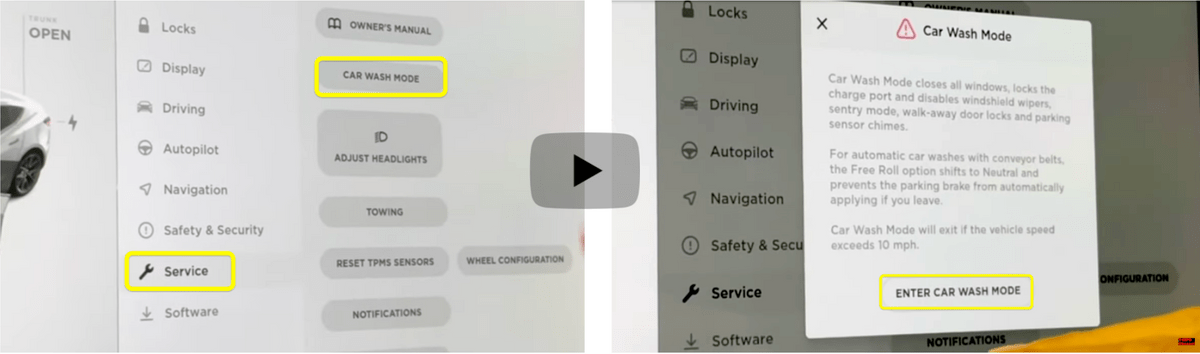- …
- …

Neutral
How-To
Auto brake/auto hold is designed to apply the brakes to hold a vehicle at a standstill (even if the customer’s foot is off the brake & car is in Neutral).
Customers may not know how to disengage Auto-Hold.
Most vehicles will have an “Auto Hold/Brake” button on their center console; some may require you to access this feature on their touch screen or odometer screen instead:

When the Auto Hold/Brake setting is on an indicator light may illuminate on the instrument cluster above the steering wheel. The button itself may also illuminate.
This symbol varies by make & may take the form of an emphasized “H” or “A”:

On some models, the driver’s seat belt MUST be clipped in for this feature to work.
On most models, to disengage the setting either the vehicle must be put in PARK or the customer must put their foot on the brake.
BMW X5
2020
Have customer press the brake
Simultaneously, press the Auto Hold button to turn off this feature
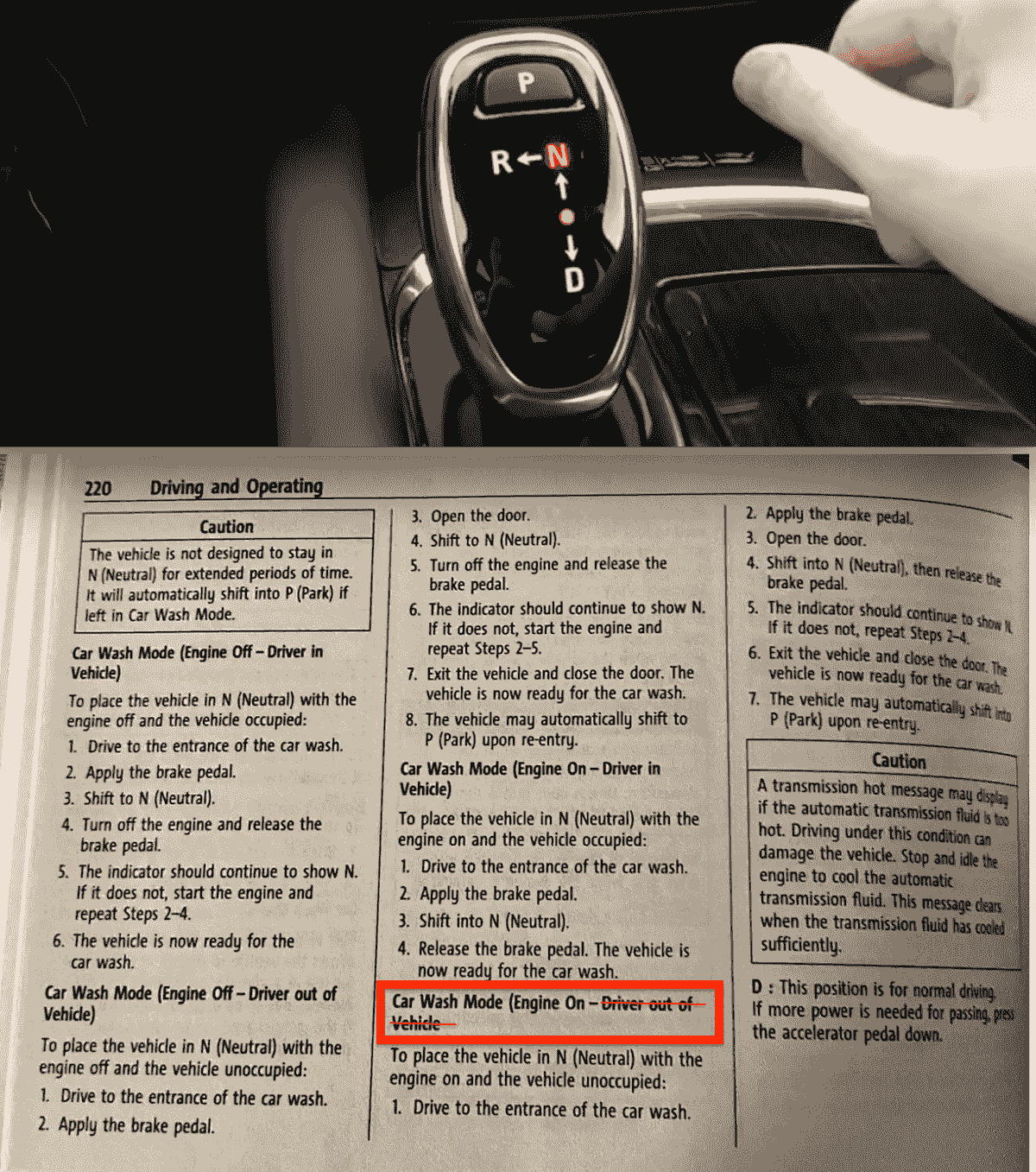
Buick Enclave
Some Buick models have a "P" button located on the dash to the left of the steering wheel. You may need to press the brake pedal & hold the "P" button to disengage the Auto Park feature
For customers with shifters:
- To switch from Drive to Neutral, have the customer push the button on the side of shifter.
- Then push the shifter towards the front of the hood of the car until the "N" indicator light turns on.
- HOLD the shifter in that position until Neutral is engaged
For customers with "N" buttons:
- Press the brake pedal
- Simultaneously, press the "N" button
- The light on the “N” button should be lit. If it’s not, press “N” again.
- The vehicle will stay in NEUTRAL until a different gear is selected or the driver opens the door.
Reminder: Customers must STAY inside the vehicle at all times.
- If the driver elects to follow their manual's alternative instructions (press the brake, open the door, Shift into NEUTRAL, then release the brake pedal) they must remain inside their vehicle & proceed through the car wash.
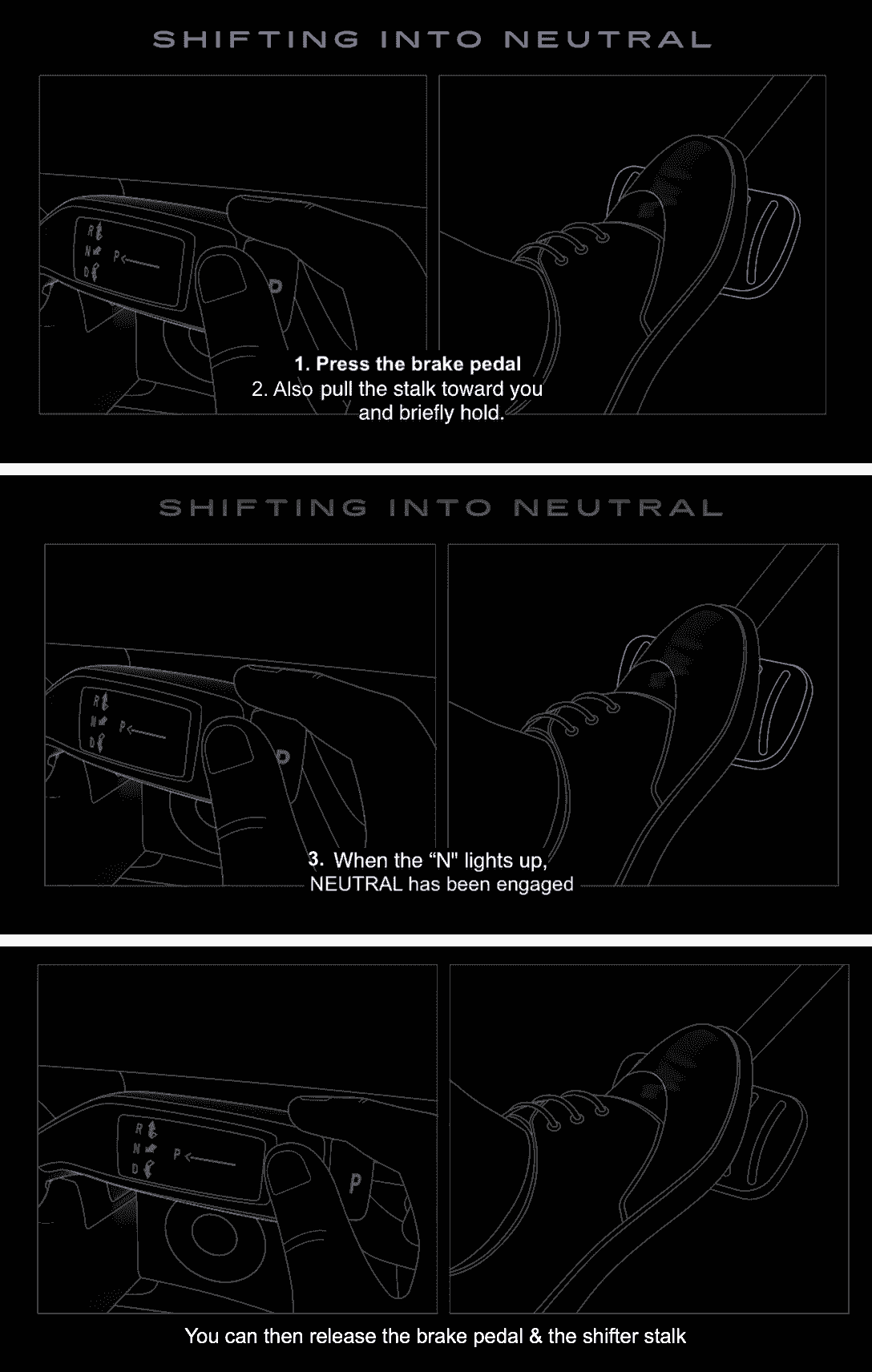
Cadillac
Make sure the Auto Hold feature is disengaged:
- Have customer press the brake
- Simultaneously, have the customer turn the dial near the center console to Neutral
If the vehicle has an ELECTRONIC PRECISION SHIFT, LEVER:
- Shift to NEUTRAL by moving the shift lever forward to the first bump (towards driver) and then releasing the shifter.
- The vehicle will stay in NEUTRAL until a different gear is selected or the door is opened.

FORD Explorer
2018
- Have customer press the brake
- Simultaneously, press the "P" button on the center console by the radio

FORD F150
2021
- Have customer press the brake
- Simultaneously, press the Auto Hold button to turn off this feature
IF the AH button doesn’t work, on their touch screen:
- Select “FEATURES” (truck icon)
- Select “Driver Assistance”
- Have customer step on the brake pedal
- Simultaneously, deselect Auto Hold toggle icon
Hyundai
Have customer press the brake
Simultaneously, press the Auto Hold button to turn off this feature
Infiniti QX55
(You may need to put vehicle in PARK first)
Push shifter slightly forward (or backwards) until you feel resistance
Release shifter

To deactivate AutoHold
Have customer firmly press the brake
Simultaneously, press the Auto Hold switch

Jaguar 2022 E-Pace
Touch Screen
Select settings icon
Select "ALL"
Select "Vehicle"
Select "Convenience
Select "Brake hold"
Have customer firmly press the brake
Then toggle OFF "Auto Hold" icon

Manual Transmission Models
Seatbelt must be fastened.
Have customer firmly press the brake pedal
- Simultaneously PULL the Electronic Parking Brake (EPB) switch to the release position

Automatic Transmission Models
Seatbelt must be fastened.
- Press the Park (P) button once to engage transmission park
- Simultaneously have customer press the brake pedal & select Neutral (N)
Lincoln Nautilus '21
Have customer press the button on center console to access the (Driver Assistance) Auto Hold/Start-Stop & Traction Control settings menu
Have customer untoggle the Auto Hold switch on the touchscreen
Nissan Rogue 2021
Have the customer put the vehicle in PARK
Then push the shifter UP (or to any other position)
Volvo
Have the customer press the brake pedal
Simultaneously, press the Auto Hold button to turn off this feature
Vehicle not listed? We're here to help.
Take care of the customer first. Then give us the info:
Rising Tide Car Wash © 2020